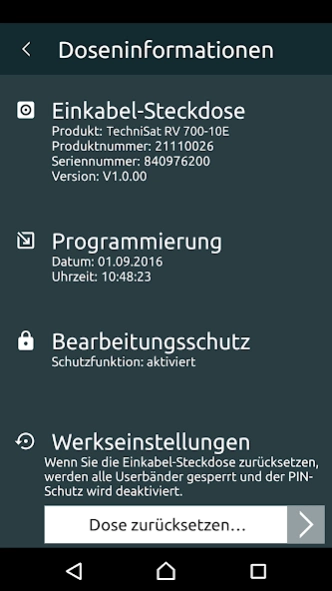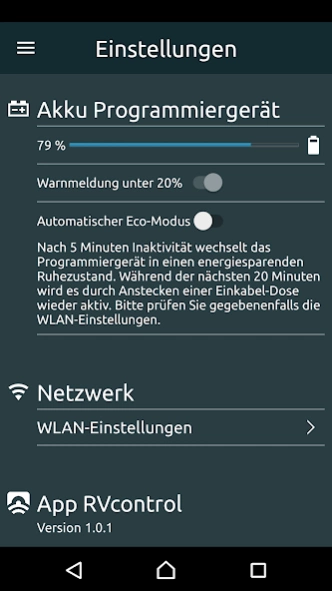TechniSat RVControl 1.0.1
Free Version
Publisher Description
TechniSat RVControl - The app for configuring a programmable single-cable outlet
Together with the programming device (1) is Your professional tool to program TechniSat RVcontrol to comfortably and wirelessly single cable outlets (2) of TechniSat .
By configuring the TechniSat Single-cable outlets make sure that devices attached to can only use each shared user bands. Even if a receiver configured incorrectly or is incompatible with a single-cable system or is in initial installation mode, connected devices are not affected by other programmed doses. This trouble-free operation of the entire single-cable satellite system ensures apartment across and permanently. To check and modify the configuration of a TechniSat Single-cable outlet, the TechniSat RVcontrol app is used.
With this app, it is possible to terminate User straps on a compatible single-cable outlet quickly and intuitively or release. It can also be protected using the app to configure the box against unauthorized changes by means of PIN code.
(1) programmer TechniSat: PROGRAMMING ADAPTER RVP 700 . More information can be found on www.technisat.de.
(2) Compatible programmable single-cable outlets of TechniSat : RV 700-8E, RV 700-10E, RV 700-14E, RV 700-17E. More information can be found on www.technisat.de
About TechniSat RVControl
TechniSat RVControl is a free app for Android published in the System Maintenance list of apps, part of System Utilities.
The company that develops TechniSat RVControl is TechniSat Digital GmbH. The latest version released by its developer is 1.0.1.
To install TechniSat RVControl on your Android device, just click the green Continue To App button above to start the installation process. The app is listed on our website since 2016-12-19 and was downloaded 3 times. We have already checked if the download link is safe, however for your own protection we recommend that you scan the downloaded app with your antivirus. Your antivirus may detect the TechniSat RVControl as malware as malware if the download link to de.technisat.rvcontrol is broken.
How to install TechniSat RVControl on your Android device:
- Click on the Continue To App button on our website. This will redirect you to Google Play.
- Once the TechniSat RVControl is shown in the Google Play listing of your Android device, you can start its download and installation. Tap on the Install button located below the search bar and to the right of the app icon.
- A pop-up window with the permissions required by TechniSat RVControl will be shown. Click on Accept to continue the process.
- TechniSat RVControl will be downloaded onto your device, displaying a progress. Once the download completes, the installation will start and you'll get a notification after the installation is finished.